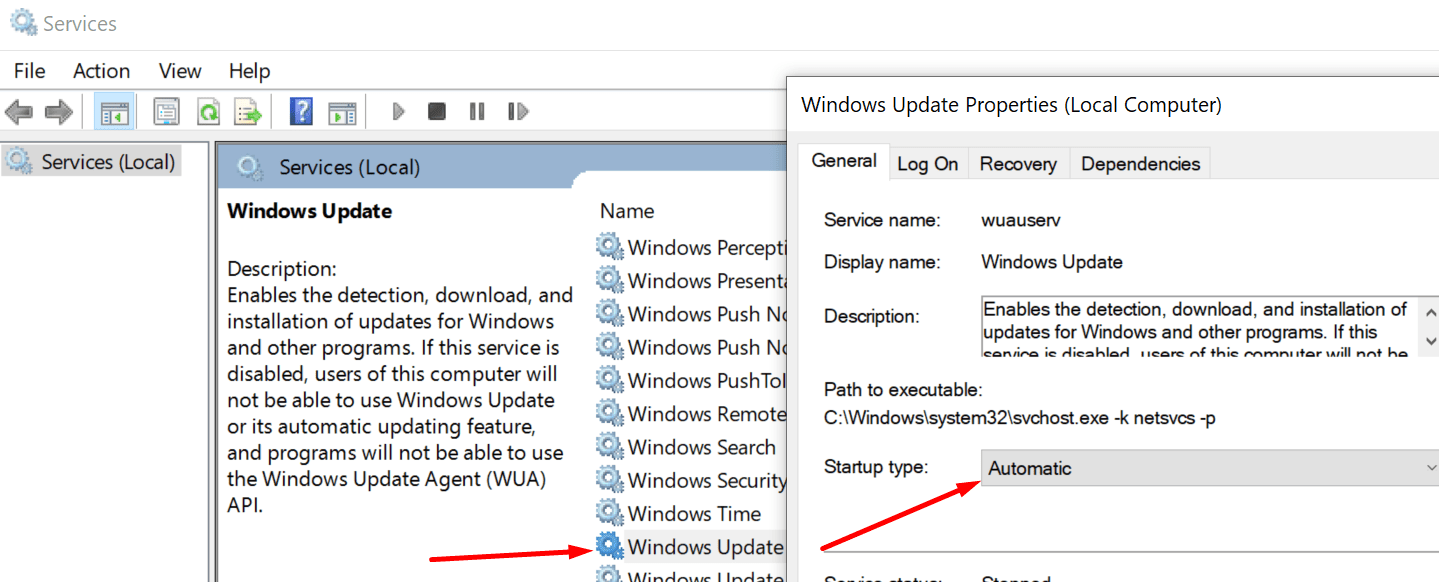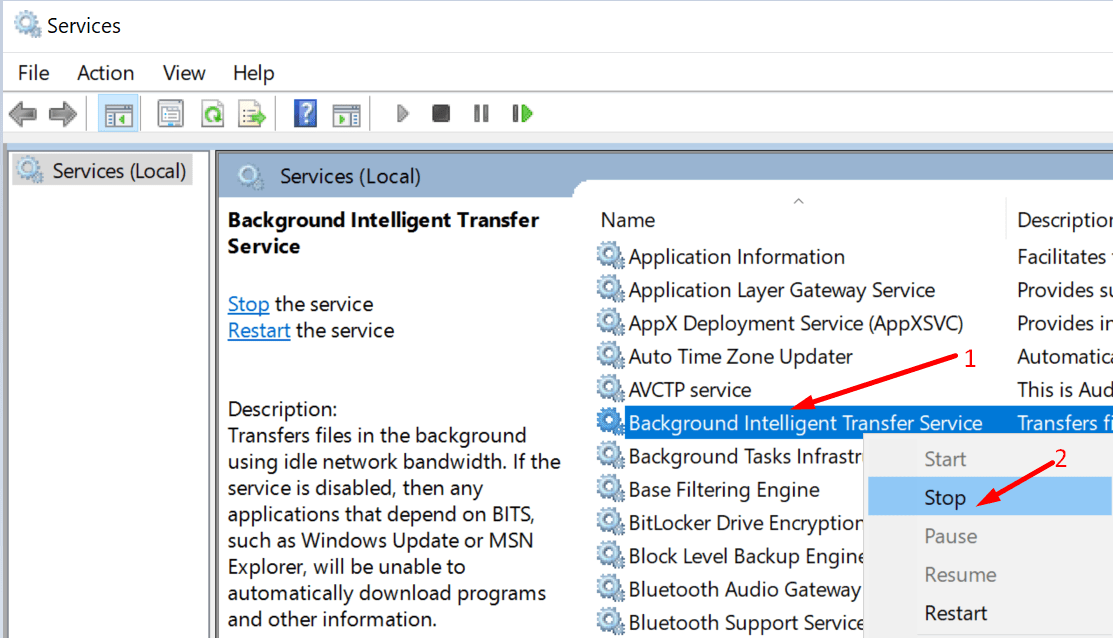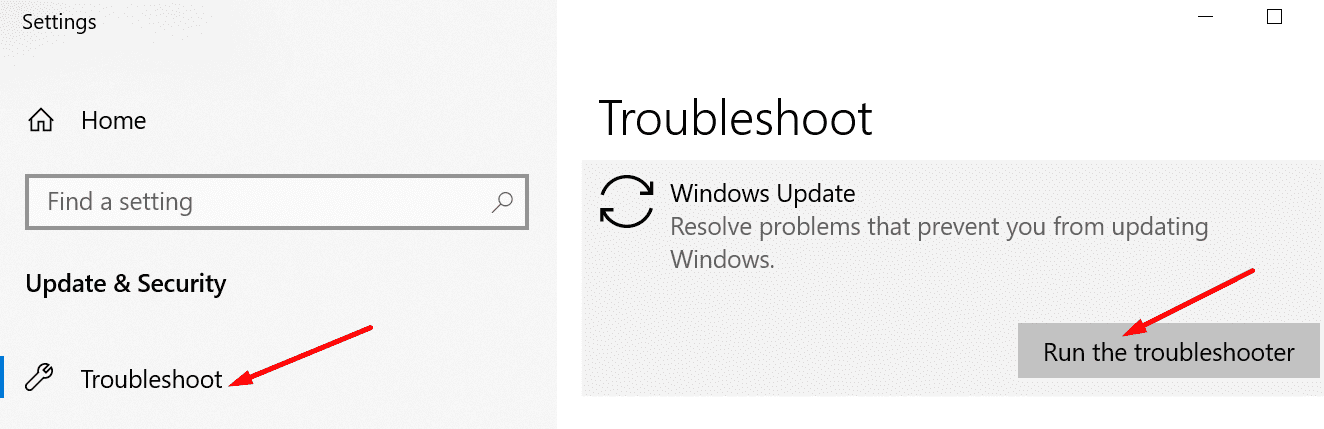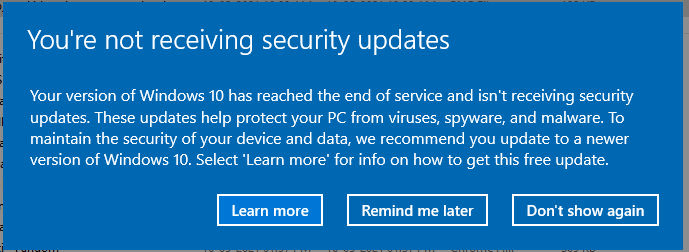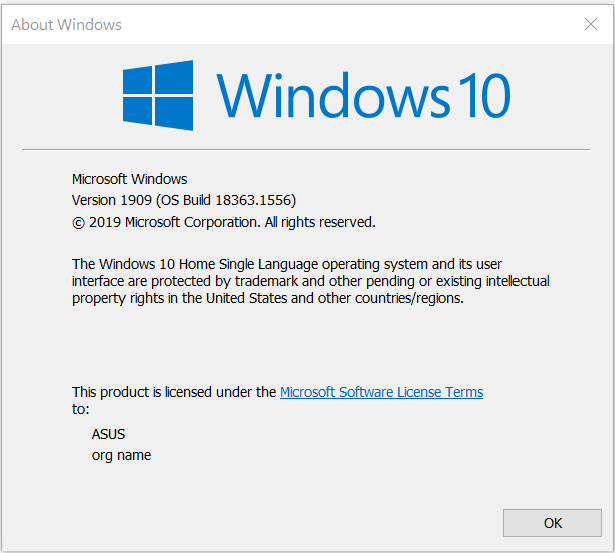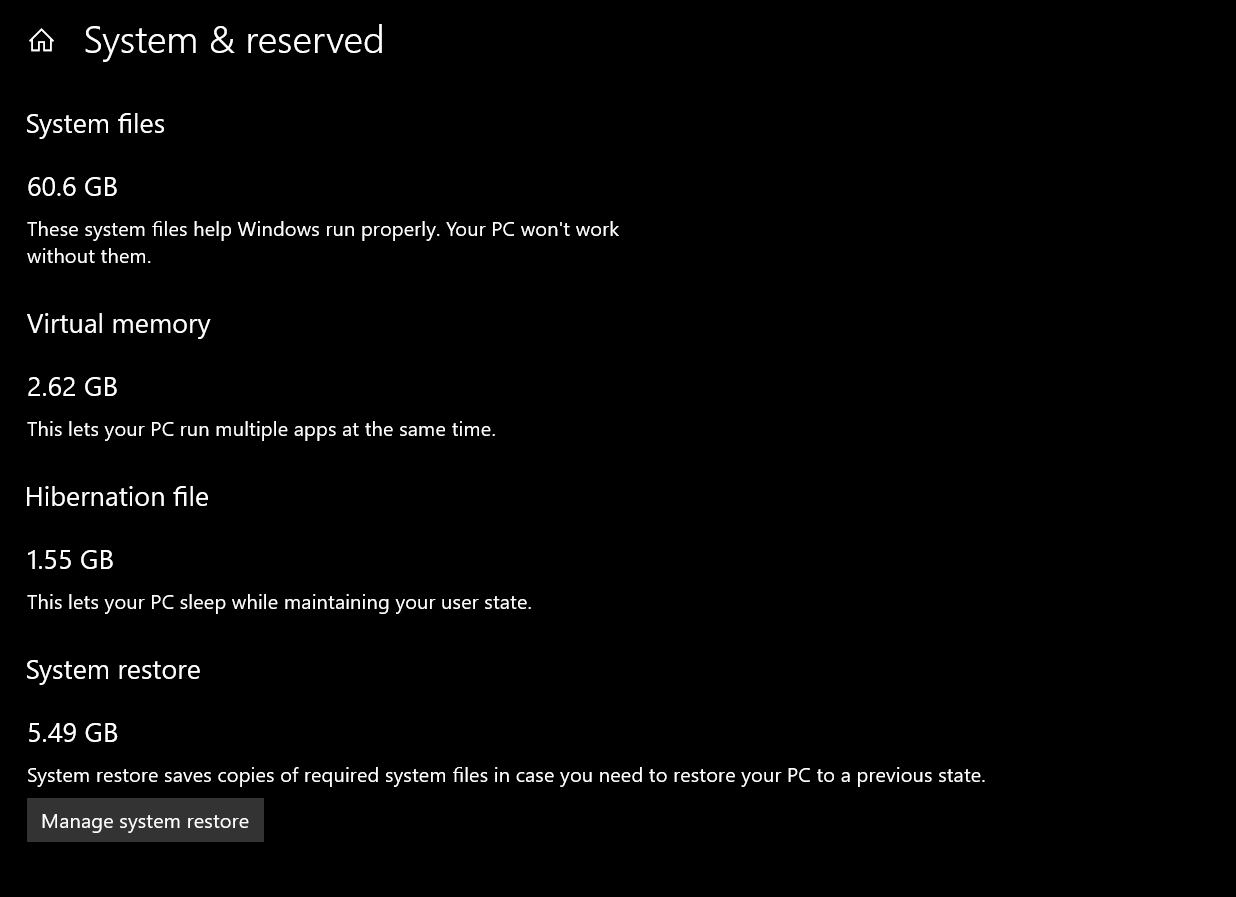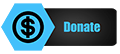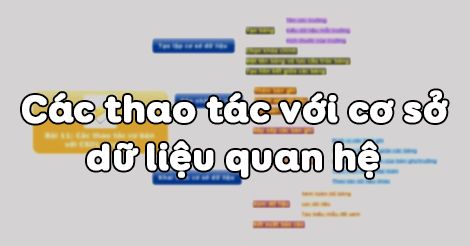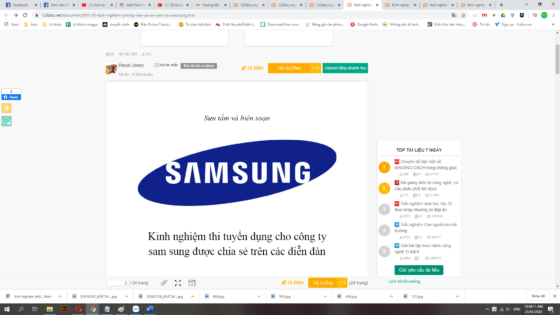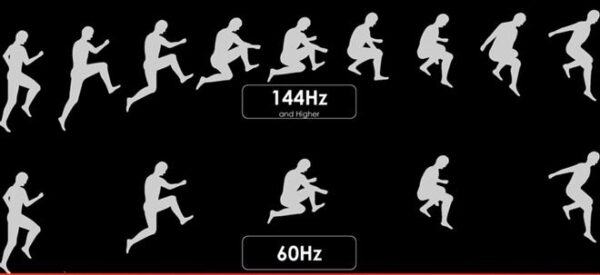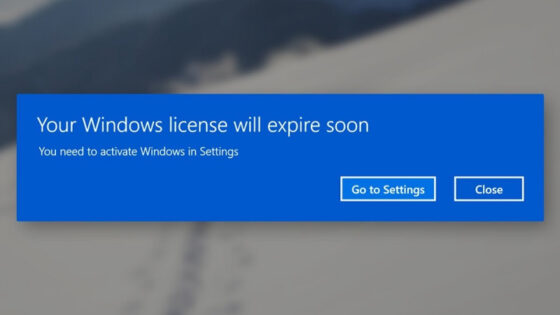Khắc phục lỗi Device is Missing Important Updates Windows, your device is missing important security and quality fixes. – your device is missing important security and quality fixes windows 10 2004, your device is missing important security and quality fixes tamil, your device is missing important security and quality fixes 2021, disable your device is missing important security and quality fixes, your device is missing important security and quality fixes reddit, your device is missing important security and quality fixes 0x8024a105, windows update you’re not up to date, security device not found Bạn mệt mỏi với cảnh báo phiền phức nói rằng Windows 10 đang thiếu các bản cập nhật quan trọng Device is Missing Important Updates Windows 10? Bình thường, khi người dùng nhận thấy cảnh báo có các bản sửa lỗi chất lượng và bảo mật quan trọng, họ nhanh chóng nhấn nút Update và đợi máy tính chạy cập nhập 1 lát, sau đó khởi động lại máy tính là xong. Tuy nhiện, đôi khi mọi chuyện lại ko đơn giản như vậy. Một trong những lỗi khiến quá trình cập nhập là “Device is Missing Important Updates Windows 10”. Để khắc phục triệt để lỗi này, hãy theo dõi bài viết này nhé.
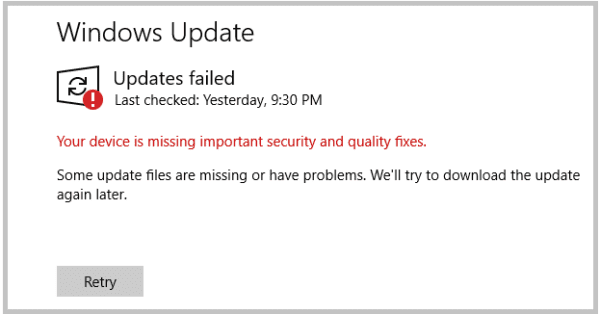
Nội dung chính:
Sửa lỗi lỗi Device is Missing Important Updates Windows 10
Khởi động lại Windows Update Service
Nếu dịch vụ cập nhật không chạy hoặc có thứ gì đó đang chặn, hãy khởi động lại.
- Nhập ‘ services ‘ vào thanh tìm kiếm của Windows và khởi chạy ứng dụng Services.
- Sau đó, cuộn xuống Windows Update .
- Nhấp chuột phải vào dịch vụ và chọn Restart.
- Sau đó, nhấp đúp vào Windows Update và ở trên Tab General .
- Đặt Startup service thành Automatic.

- Khởi động lại máy tính của bạn và kiểm tra xem máy tính của bạn có còn thiếu các bản cập nhật quan trọng hay không.
Lưu ý : Tắt Windows Update là một cách để loại bỏ cảnh báo này. Đó là nếu bạn thực sự không muốn cập nhật máy tính của mình.
Reset Windows Update
Nếu khởi động lại dịch vụ không hoạt động, hãy thử đặt lại.
- Quay lại Services app.
- Xác định vị trí và dừng Background Intelligent Transfer Service and Windows Update. Nhấp chuột phải vào từng máy chủ và chọn Stop.

- Tiếp theo, điều hướng đến C:\Windows\SoftwareDistribution.
- Xóa tất cả các tệp và thư mục khỏi thư mục đó. Chúng chỉ là các tệp tạm thời.
- Khởi chạy Powershell với quyền quản trị.
- Chạy lần lượt các lệnh sau:
net stop wuauserv
net stop cryptSvc
các bit dừng ròng
net stop msiserver
ren C: \ Windows \ SoftwareDistribution SoftwareDistribution.old
net start wuauserv
net start cryptSvc
các bit bắt đầu ròng
net start msiserver
- Khởi động lại máy tính của bạn. Kiểm tra xem thông báo cập nhật đã hết chưa.
Kiểm tra cài đặt cập nhật của bạn
Bạn có thể điều chỉnh cài đặt Windows Update để tạm thời chặn các bản cập nhật đang chờ xử lý hoặc tránh cài đặt các bản cập nhật lớn .
Nếu bạn đã bật bất kỳ tùy chọn nào trong số này (hoặc các tùy chọn khác), hãy điều hướng đến Settings → Update & Security → Windows Update → Advanced options. Đặt các tùy chọn cập nhật của bạn thành cài đặt mặc định.
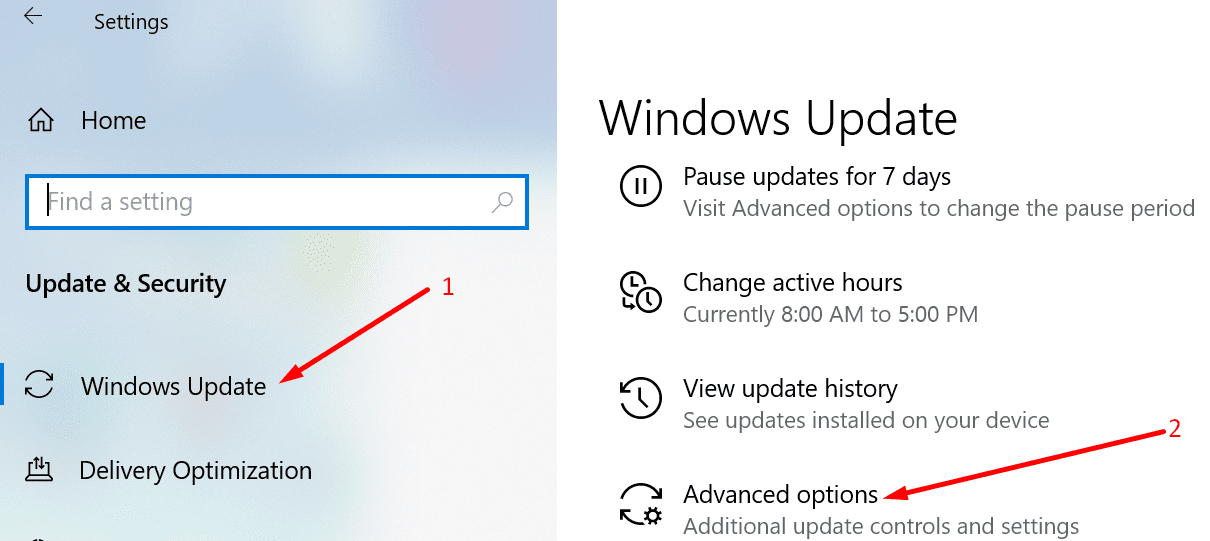
Thao tác này sẽ bỏ chặn quá trình cập nhật trên máy tính của bạn. Tất nhiên, nếu bạn thực sự muốn ngăn Windows 10 cài đặt các bản cập nhật mới nhất, hãy giữ các cài đặt như vậy. Và chỉ cần bỏ qua cảnh báo cập nhật.
Tải xuống bản cập nhật theo cách thủ công
Nếu bạn biết số KB của bản cập nhật có vấn đề, bạn có thể tải xuống theo cách thủ công từ Danh mục cập nhật của Microsoft .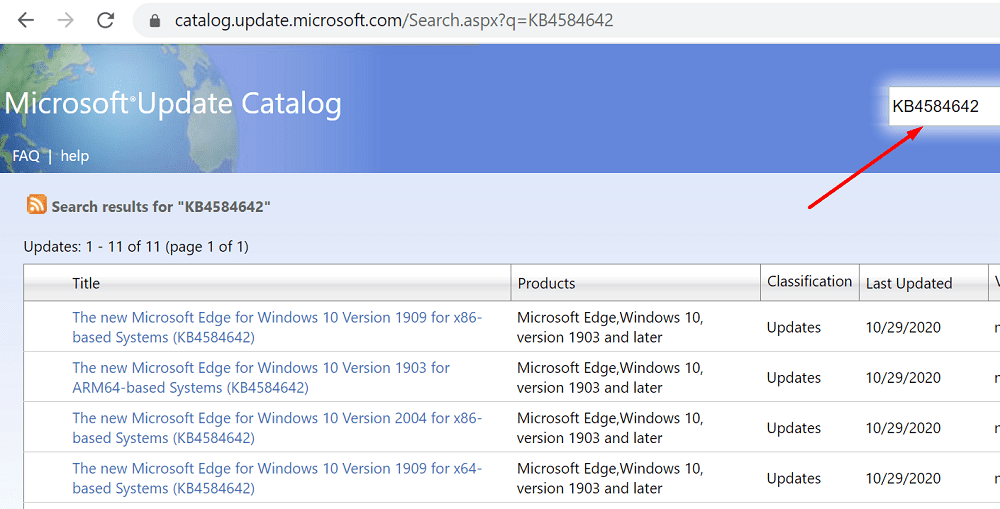
Chỉ cần nhập mã cập nhật, nhấn Enter và chọn bản cập nhật bạn quan tâm. Sau đó nhấn nút Tải xuống.
Chạy Trình gỡ rối cập nhật Update Troubleshooter
Windows 10 đi kèm với Trình khắc phục sự cố cập nhật chuyên dụng. Nói một cách đơn giản, Microsoft nhận thức được rằng các vấn đề và lỗi cập nhật là khá thường xuyên. Do đó cần phải có một trình gỡ rối chuyên dụng.
- Đi tới Settings → Update and Security.
- Sau đó nhấp vào Troubleshoot (ngăn bên trái).
- Cuộn xuống và tìm trình Update troubleshooter.

- Chọn nó và nhấn nút Run the troubleshooter.
- Khởi động lại máy tính của bạn.
Sửa lỗi your device is missing important security and quality fixes windows 10 2004,
Sửa đổi lại trong gpedit.msc để update, và cho phép cập nhật các file vượt qua các lỗi đẵ gặp.
Ở 1 số bản windows 10 sẽ không có gpedit.msc Group Policy Editor, để cài đặt kích hoạt bạn xem bài sau: kích hoạt gpedit.msc Group Policy Editor win 10
Tiếp theo ấn phím Window + R để mở hộp thoại RUN và gõ: gpedit.msc -> ok.
Truy cập vào đường dẫn: Computer Configuration -> Administrative Templates – > Windows Components -> Data Collection and Preview Builds. Ấn chọn mở Allow Telemetry.
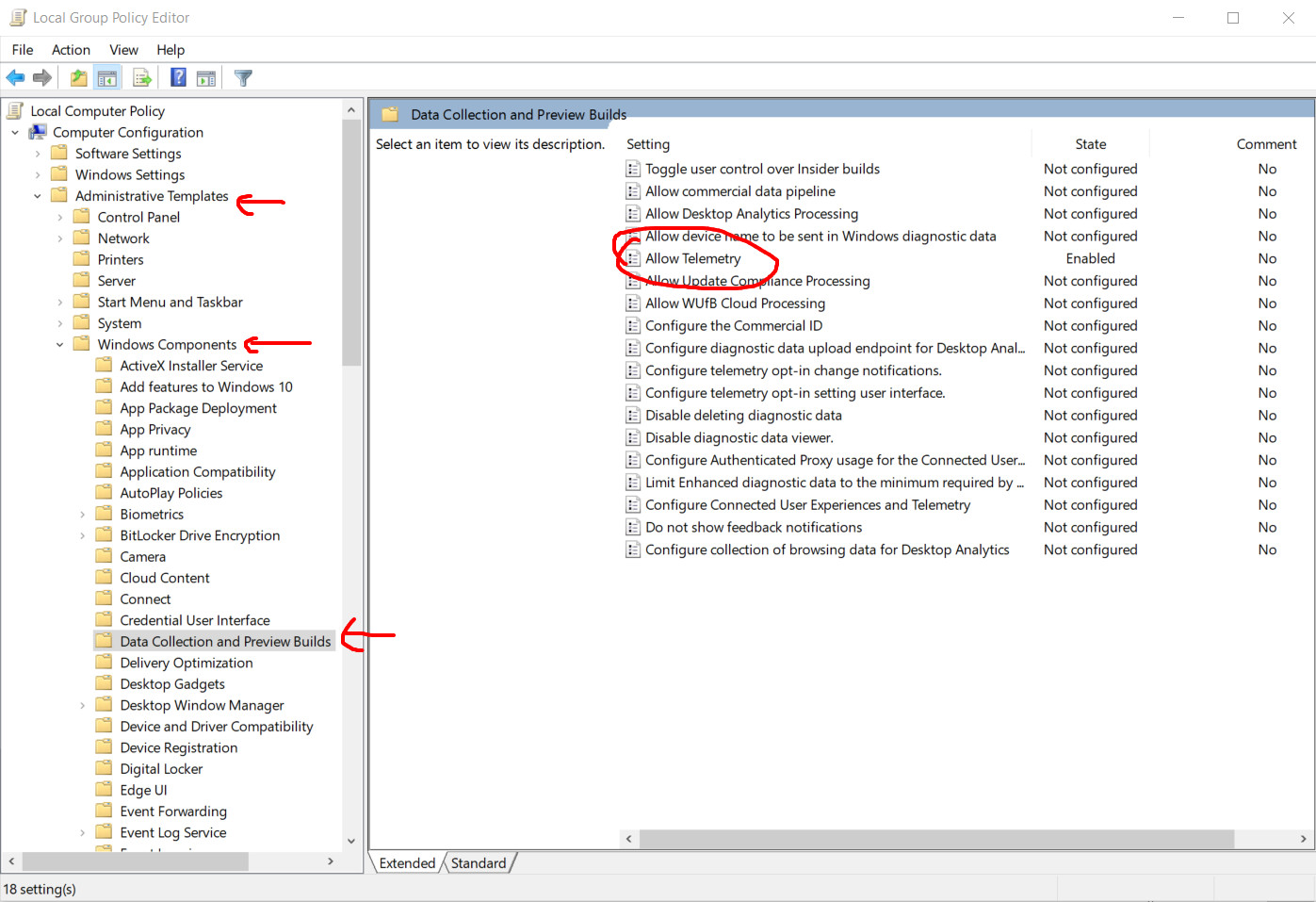
Sửa lại tùy chọn trong Allow Telemetry như sau -> ok.
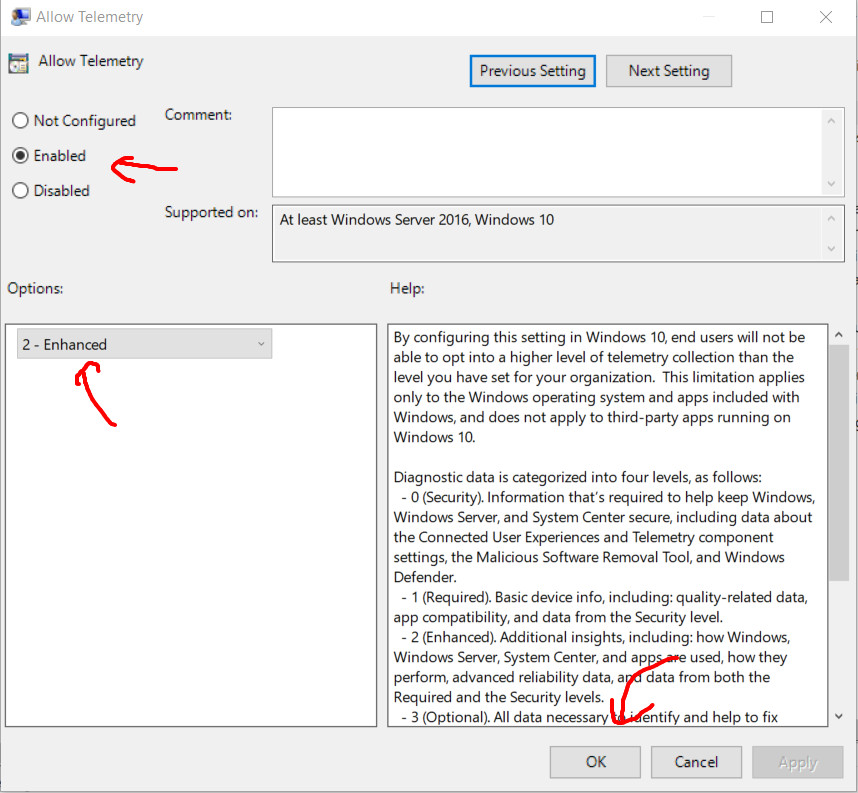
Chúng tôi hy vọng một trong năm giải pháp này hiệu quả với bạn. Chúc các bạn thành công.
How to fix your device is missing important security and quality fixes
Today I received a notice saying my laptop wasn’t receiving security updates:
So I checked my Windows update and found these two problems:
1. My Windows is not up to date:
It says I’m not up to date, but when I clicked the “Check for updates” everything was exactly the same. New versions didn’t show up like normal.
My current version is still the old one, and when I check winver it said:
I didn’t receive any updated versions no matter how many times I’d had clicked the “Check for updates” button. This is when I found out I’m having the second problem:
2. I’m running out of storage (only 23.5GB left) because the system and reserved files are huge!
My system files are too much comparing to my friend’s, and I only have 23.5GB of disk space free on the C drive. So I’ve been wondering whether I have problems with updating because I don’t have much storage or because my laptop ran through an error during the last update.
Actually, it’s been a while since I last saw a Windows update notice, that’s why my current version is not up to date! Maybe I’ve had these problems for a while without acknowledging them.
Is there anyone who could help me fix these problems?
Method:
To fix the issue, kindly try the following steps:
1-Try Update Troubleshooter:
If you get an error code while downloading and installing Windows updates, the Update Troubleshooter can help resolve the problem.
Select Start > Settings > System > Troubleshoot > Other troubleshooters. Next, under Most frequent, select Windows Update > Run.
When the troubleshooter is finished running, it’s a good idea to restart your device.
Next, check for new updates. Select Start > Settings > Windows Update > Check for updates, and then install any available updates.
2-Click on Start > Type Command prompt and run it as administrator> Type these commands and hit enter after each one:
net stop wuauserv
net stop cryptSvc
net stop bits
net stop msiserver
Ren C:\Windows\SoftwareDistribution SoftwareDistribution.old
Ren C:\Windows\System32\catroot2 Catroot2.old
net start wuauserv
net start cryptSvc
net start bits
net start msiserver
3-Click on Start > Type Command prompt and run it as administrator> Type these commands and hit enter after each one:
SFC /scannow
DISM /Online /Cleanup-Image /CheckHealth
DISM /Online /Cleanup-Image /ScanHealth
DISM /Online /Cleanup-Image /RestoreHealth
4-If the steps above does not work, try to update the computer manually. Access the following link and click on Update Now:
https://www.microsoft.com/en-us/software-downlo…
5-Also the method provided in the link below may help:
https://answers.microsoft.com/en-us/windows/for…
About the running out of storage, kindly download and run this (TreeSize) free tool to help you sort through the largest folders and files on your computer:
https://www.jam-software.com/treesize_free
After that you can determine which file and folder has the biggest size.
Please let me know if you need further assistance and keep me updated.