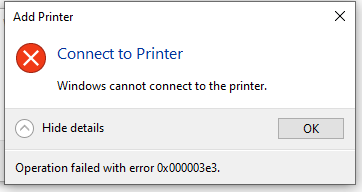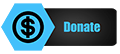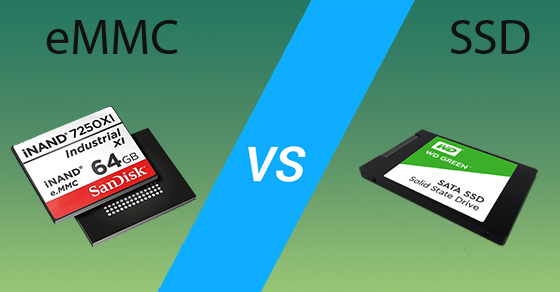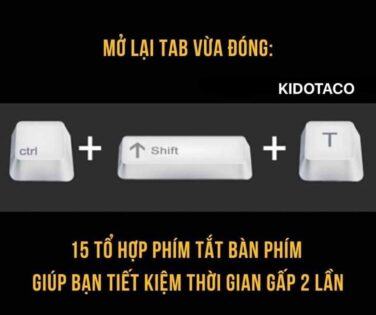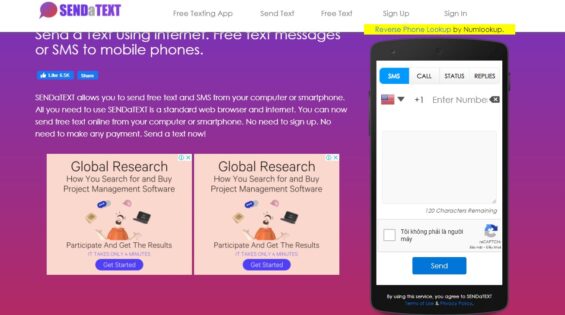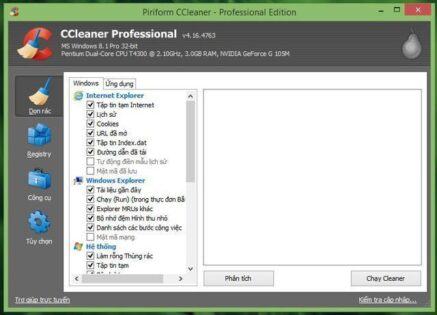Operation failed with error 0x00000569. Add printer – Windows cannot connect to the printer – Operation failed with error 0x000003e3
Not sure if this is related to Windows Updates, but we haven’t been able to install any printers lately. Not sure when it started. When we navigate to the server path and double click on it, it ask us if we trust this printer and click Install driver (require admin rights). When we click on Install driver, it doesn’t prompt for admin rights, and fails after a few seconds. We even tried logging in as admin and installing it, to no avail. Has anyone come across this issue? If so, how did you fix it? Or if anyone has any suggestions how to troubleshoot/resolve it that would be great. Thanks
3e3 == “ERROR_OPERATION_ABORTED”, which would indicate that either you’ve got network issues, or the driver/service (or printer, I suppose) aborted the API call. Not enough here to go on, but the operation that you’re attempting is at least being tried, but something/someone is aborting it during execution.
Cannot connect to shared printer on Windows 7 Pro to Windows Server 2008 R2 print server. Question
I have a Windows Server 2008 R2 server that is bound to an Active Directory domain. I have added about 80 printers to the server with the ports and drivers configured including both 32-bit and 64-bit drivers. The only role installed on the server is the Print and Document Services role. The printers have been shared and published into the directory.
We tried to add the printer to the client domain attached machine by following this process:
Open control panel and selecting devices and printers (Windows 7 Pro)
Select add a printer
Choosing add a network, wireless, or Bluetooth printer
The machine searches for printers, I select the printer that I want isn’t listed
Make sure the dot is beside find a printer in the directory, based on location or feature, next
Choose the printer desired, and it attempts to install it
This is where we are presented with an error that states the following:
“Connect to the printer. Windows cannot connect to the printer. Operation failed with error 0x00000569.”
I have tried searching all over and reading many forums without success in resolving this issue. If the user on the local machine has domain admin privileges it will install just fine. If the user is not a domain admin, then they get the error presented above.
I have checked the properties of the printers on the server and the security permissions are set such that the everyone group has the print permission and administrators have all permissions to the printer object.
Thanks in advance.
Add printer – Windows cannot connect to the printer – Operation failed with error 0x000003e3
Server OS:
Windows Server 2012 R2 Datacenter (All updates installed).
Client OS:
Windows 10 Enterprise (1709)(1703), Windows 7. (All updates installed).
After recent windows server updates, it is no longer possible to add printers from “Add Printer” “Find a printer in the directory, based on location or feature”
It’s possible to find the printer but when connecting upon downloading drivers from the print server – Windows cannot connect to the printer – Operation failed with error 0x000003e3 –
It’s still possible to add printers from Windows 2016 datacenter print servers , we only have this issue on our Windows Server 2012 R2 datacenter print servers.
I’ve tested one print server without firewall and without antivirus software, issue still persists.
From the client I can access the print$ share on the print server, ping the printer itself and access the printers web interface from the client and from the print server.
Client, server and printer can talk to each other also.
Major recent updates installed:
2017-06 Security Monthly Quality Rollup for Windows Server 2012 R2 (KB4022726)
2017-09 Security Monthly Quality Rollup for Windows Server 2012 R2 (KB4054519)
2018-01 Security Monthly Quality Rollup for Windows Server 2012 R2 (KB4056895)
Also other updates like .NET etc, no updates pending for the server (all available installed).
This needs to be looked into asap.
Best regards
———————————————————————————————————-
Problem fixed:
As I also wrote below, the problem was with our antivirus (Trend Micro OfficeScan XG) and not any Microsoft updates/patches.
We got a patch from Trend Micro that fixed the add printer problem, but this patch doesn’t seem to be public available yet (4440), only 4430 is public available and that one still has issues, that was what we where running before!
The faulty module though is “Predictive Machine Learning” which if disabled you are once again allowed to install printers.
I’d suggest that you either contact Trend Micro, or try disable one (1) client with predictive machine learning and check if you can add printers again.
Best regards