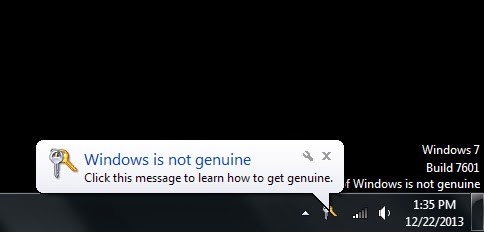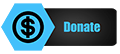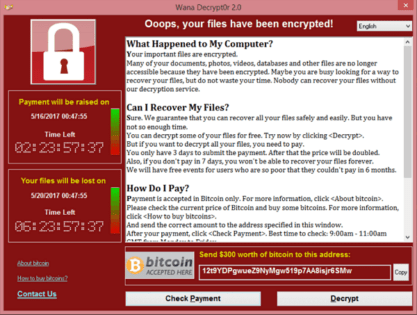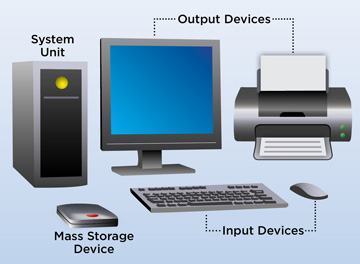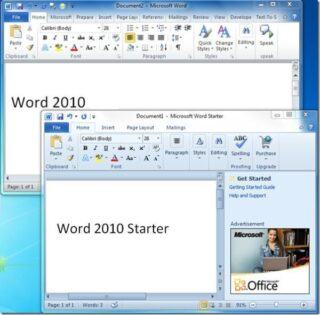Sửa lỗi the computer is not running genuine windows, Cách sửa lỗi This computer is not running genuine Windows, Khắc phục lỗi this Computer is not running genuine Windows, Sửa lỗi this copy of windows is not genuine win 7 build 7601, Windows 7 build 7601 This copy of windows is not genuine, This copy of Windows is not genuine win 7 build 7600, Your computer might be running a counterfeit copy of Windows, Windows 7 build 7600 This copy of Windows is not genuine, Khắc phục lỗi Genuine :Máy tính bỗng dưng xuất hiện một màu đen huyền bí, dù đã đổi hình nền nhưng nếu khởi động lại máy, thì nền đen lại hiện ra. Đồng thời, ở góc phải của màn hình hiện dòng thông báo Windows 7 Build 7601 This Copy Of Windows Is Not Genuine.
Nội dung chính:
Vì sao máy tính báo Windows is not genuine
Bạn cần lưu ý rằng, Windows là 1 hệ điều hành không miễn phí, Microsoft chỉ cho phép chúng ta sử dụng trong khoảng 30 hoặc 90 ngày tuỳ vào phiên bản. Sau khi hết hạn sử dụng, màn hình máy tính bị đen, để tăng thời gian sử dụng bạn phải mua bản quyền.
Hoặc một nguyên nhân khác, là có khả năng windows của bạn đang sử dụng bản crack nhưng vì một lý do nào đó mà bản crack gặp sự cố dẫn đến vấn đề này.
Khắc phục máy tính báo Windows is not genuine
1. Sửa lỗi “This Copy Of Windows Is Not Genuine” với cmd
Một trong các cách khá đơn giản đó là dùng cmd
Bước 1: Nhập cmd.exe vào khung Search trên Start Menu, sau đó kích chuột phải vào cmd.exe rồi chọn Run as administrator để mở Command prompt dưới quyền Admin
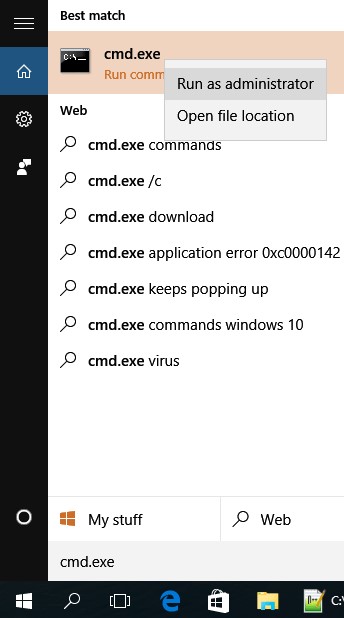
Bước 2: tại cửa sổ cmd gõ SLMGR_REARM, giống trong hình bên dưới
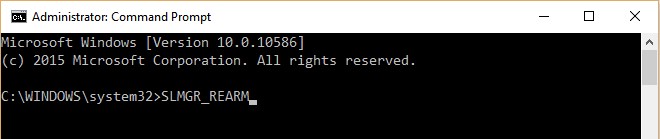
Nếu lệnh này không chạy, bạn thử tiếp tục với 1 trong 2 lệnh sau, cách này có thể áp dụng với cả hệ điều hành win 32 và 64
SLMGR –REARM hoặc SLMGR /REARM.
Lúc này trên màn hình sẽ xuất hiện cửa sổ thông báo: “Command completed successfully. Please restart the system for the changes to take effect”. Nhiệm vụ cuối cùng của bạn là khởi động lại máy tính và kiểm tra kết quả

Lưu ý: Bạn cũng nên tắt chế độ update windows đi để sau này khởi bị báo lỗi như vậy nữa.
2. Dùng phần mềm bẻ khoá Windows
Phần mềm này khá đơn giản, bạn chỉ việc tải về nhấn cài đặt đợi khoảng 15s sau đó khởi động lại máy là xong.
Để tải phần mềm này về theo link sau
+ Đối với Windows 7
https://www.fshare.vn/file/WAH8F7HHPW4J
+ Đối với windows 8,8.1, giải nén chạy file auto dưới quyền admin
https://www.fshare.vn/file/3X4J2DGVRX5J
+ Đối với Windows 10
https://www.fshare.vn/file/9QOU2EMKPMOC
3. Sử dụng phần mềm RemoveWAT
Đây là phần mềm cuối cùng, khi đã thử tất cả các cách trên đều không thành công thì đây là giải pháp mà nhiều người áp dụng tỉ lệ thành công lên đến 98% các bạn tải phần mềm này về sau đó chạy dưới quyền admin là xong
https://www.fshare.vn/file/M131KHHNIFBX
[Khắc phục] Windows thông báo lỗi bản quyền chính hãng, Tạo khóa (OEM) Windows gốc và kích hoạt lại.
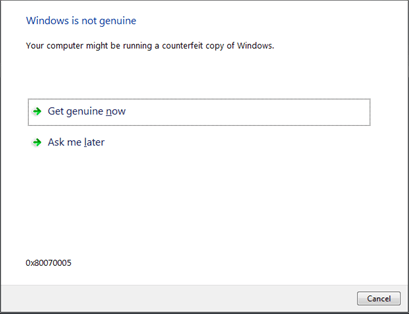
- Đây là một vấn đề phổ biến mà nhiều người dùng Windows gặp phải.
- Sự cố này có thể xảy ra trong mọi phiên bản Windows 10.
- Bạn đang sử dụng hệ điều hành Windows chính hãng trong hệ thống máy tính của mình mà không gặp vấn đề gì?.
- Nó đã được kích hoạt đúng cách. Nhưng một ngày khi bạn cập nhật (Updates). Hoặc cài lại Windows, bạn nhận được thông báo sau:
Cách (Fixt) để kích hoạt lại windows như sau:
sc config LicenseManager start= auto & net start LicenseManagersc config wuauserv start= auto & net start wuauservSc config sppsvc start= auto & Net.exe start sppsvccscript.exe %windir%\system32\slmgr.vbs /upk >nul 2>&1cscript.exe %windir%\system32\slmgr.vbs /ckms >nul 2>&1cscript.exe %windir%\system32\slmgr.vbs /cpky >nul 2>&1cscript.exe %windir%\system32\slmgr.vbs /ipk NK96Y-D9CD8-W44CQ-R8YTK-DYJWXclipup -v -o -altto c:\cscript.exe %windir%\system32\slmgr.vbs -atoecho
sc config LicenseManager start= auto & net start LicenseManagersc config wuauserv start= auto & net start wuauservSc config sppsvc start= auto & Net.exe start sppsvccscript.exe %windir%\system32\slmgr.vbs /upk >nul 2>&1cscript.exe %windir%\system32\slmgr.vbs /ckms >nul 2>&1cscript.exe %windir%\system32\slmgr.vbs /cpky >nul 2>&1cscript.exe %windir%\system32\slmgr.vbs /ipk DXG7C-N36C4-C4HTG-X4T3X-2YV77clipup -v -o -altto c:\cscript.exe %windir%\system32\slmgr.vbs -atoecho
sc config LicenseManager start= auto & net start LicenseManagersc config wuauserv start= auto & net start wuauservSc config sppsvc start= auto & Net.exe start sppsvccscript.exe %windir%\system32\slmgr.vbs /upk >nul 2>&1cscript.exe %windir%\system32\slmgr.vbs /ckms >nul 2>&1cscript.exe %windir%\system32\slmgr.vbs /cpky >nul 2>&1cscript.exe %windir%\system32\slmgr.vbs /ipk 8PTT6-RNW4C-6V7J2-C2D3X-MHBPBclipup -v -o -altto c:\cscript.exe %windir%\system32\slmgr.vbs -atoecho
sc config LicenseManager start= auto & net start LicenseManagersc config wuauserv start= auto & net start wuauservSc config sppsvc start= auto & Net.exe start sppsvccscript.exe %windir%\system32\slmgr.vbs /upk >nul 2>&1cscript.exe %windir%\system32\slmgr.vbs /ckms >nul 2>&1cscript.exe %windir%\system32\slmgr.vbs /cpky >nul 2>&1cscript.exe %windir%\system32\slmgr.vbs /ipk YNMGQ-8RYV3-4PGQ3-C8XTP-7CFBYclipup -v -o -altto c:\cscript.exe %windir%\system32\slmgr.vbs -atoecho
sc config LicenseManager start= auto & net start LicenseManagersc config wuauserv start= auto & net start wuauservSc config sppsvc start= auto & Net.exe start sppsvccscript.exe %windir%\system32\slmgr.vbs /upk >nul 2>&1cscript.exe %windir%\system32\slmgr.vbs /ckms >nul 2>&1cscript.exe %windir%\system32\slmgr.vbs /cpky >nul 2>&1cscript.exe %windir%\system32\slmgr.vbs /ipk XGVPP-NMH47-7TTHJ-W3FW7-8HV2Cclipup -v -o -altto c:\cscript.exe %windir%\system32\slmgr.vbs -atoecho
sc config LicenseManager start= auto & net start LicenseManagersc config wuauserv start= auto & net start wuauservSc config sppsvc start= auto & Net.exe start sppsvccscript.exe %windir%\system32\slmgr.vbs /upk >nul 2>&1cscript.exe %windir%\system32\slmgr.vbs /ckms >nul 2>&1cscript.exe %windir%\system32\slmgr.vbs /cpky >nul 2>&1cscript.exe %windir%\system32\slmgr.vbs /ipk VK7JG-NPHTM-C97JM-9MPGT-3V66Tclipup -v -o -altto c:\cscript.exe %windir%\system32\slmgr.vbs -atoecho
sc config LicenseManager start= auto & net start LicenseManagersc config wuauserv start= auto & net start wuauservSc config sppsvc start= auto & Net.exe start sppsvccscript.exe %windir%\system32\slmgr.vbs /upk >nul 2>&1cscript.exe %windir%\system32\slmgr.vbs /ckms >nul 2>&1cscript.exe %windir%\system32\slmgr.vbs /cpky >nul 2>&1cscript.exe %windir%\system32\slmgr.vbs /ipk YTMG3-N6DKC-DKB77-7M9GH-8HVX7clipup -v -o -altto c:\cscript.exe %windir%\system32\slmgr.vbs -atoecho
sc config LicenseManager start= auto & net start LicenseManagersc config wuauserv start= auto & net start wuauservSc config sppsvc start= auto & Net.exe start sppsvccscript.exe %windir%\system32\slmgr.vbs /upk >nul 2>&1cscript.exe %windir%\system32\slmgr.vbs /ckms >nul 2>&1cscript.exe %windir%\system32\slmgr.vbs /cpky >nul 2>&1cscript.exe %windir%\system32\slmgr.vbs /ipk BT79Q-G7N6G-PGBYW-4YWX6-6F4BTclipup -v -o -altto c:\cscript.exe %windir%\system32\slmgr.vbs -atoecho
sc config LicenseManager start= auto & net start LicenseManagersc config wuauserv start= auto & net start wuauservSc config sppsvc start= auto & Net.exe start sppsvccscript.exe %windir%\system32\slmgr.vbs /upk >nul 2>&1cscript.exe %windir%\system32\slmgr.vbs /ckms >nul 2>&1cscript.exe %windir%\system32\slmgr.vbs /cpky >nul 2>&1cscript.exe %windir%\system32\slmgr.vbs /ipk RW7WN-FMT44-KRGBK-G44WK-QV7YKclipup -v -o -altto c:\cscript.exe %windir%\system32\slmgr.vbs -atoecho
sc config LicenseManager start= auto & net start LicenseManagersc config wuauserv start= auto & net start wuauservSc config sppsvc start= auto & Net.exe start sppsvccscript.exe %windir%\system32\slmgr.vbs /upk >nul 2>&1cscript.exe %windir%\system32\slmgr.vbs /ckms >nul 2>&1cscript.exe %windir%\system32\slmgr.vbs /cpky >nul 2>&1cscript.exe %windir%\system32\slmgr.vbs /ipk WGGHN-J84D6-QYCPR-T7PJ7-X766Fclipup -v -o -altto c:\cscript.exe %windir%\system32\slmgr.vbs -atoecho
sc config LicenseManager start= auto & net start LicenseManagersc config wuauserv start= auto & net start wuauservSc config sppsvc start= auto & Net.exe start sppsvccscript.exe %windir%\system32\slmgr.vbs /upk >nul 2>&1cscript.exe %windir%\system32\slmgr.vbs /ckms >nul 2>&1cscript.exe %windir%\system32\slmgr.vbs /cpky >nul 2>&1cscript.exe %windir%\system32\slmgr.vbs /ipk 84NGF-MHBT6-FXBX8-QWJK7-DRR8Hclipup -v -o -altto c:\cscript.exe %windir%\system32\slmgr.vbs -atoecho
sc config LicenseManager start= auto & net start LicenseManagersc config wuauserv start= auto & net start wuauservSc config sppsvc start= auto & Net.exe start sppsvccscript.exe %windir%\system32\slmgr.vbs /upk >nul 2>&1cscript.exe %windir%\system32\slmgr.vbs /ckms >nul 2>&1cscript.exe %windir%\system32\slmgr.vbs /cpky >nul 2>&1cscript.exe %windir%\system32\slmgr.vbs /ipk GJTYN-HDMQY-FRR76-HVGC7-QPF8Pclipup -v -o -altto c:\cscript.exe %windir%\system32\slmgr.vbs -atoecho
sc config LicenseManager start= auto & net start LicenseManagersc config wuauserv start= auto & net start wuauservSc config sppsvc start= auto & Net.exe start sppsvccscript.exe %windir%\system32\slmgr.vbs /upk >nul 2>&1cscript.exe %windir%\system32\slmgr.vbs /ckms >nul 2>&1cscript.exe %windir%\system32\slmgr.vbs /cpky >nul 2>&1cscript.exe %windir%\system32\slmgr.vbs /ipk 2B87N-8KFHP-DKV6R-Y2C8J-PKCKTclipup -v -o -altto c:\cscript.exe %windir%\system32\slmgr.vbs -atoecho
sc config LicenseManager start= auto & net start LicenseManagersc config wuauserv start= auto & net start wuauservSc config sppsvc start= auto & Net.exe start sppsvccscript.exe %windir%\system32\slmgr.vbs /upk >nul 2>&1cscript.exe %windir%\system32\slmgr.vbs /ckms >nul 2>&1cscript.exe %windir%\system32\slmgr.vbs /cpky >nul 2>&1cscript.exe %windir%\system32\slmgr.vbs /ipk WYPNQ-8C467-V2W6J-TX4WX-WT2RQclipup -v -o -altto c:\cscript.exe %windir%\system32\slmgr.vbs -atoecho
sc config LicenseManager start= auto & net start LicenseManagersc config wuauserv start= auto & net start wuauservSc config sppsvc start= auto & Net.exe start sppsvccscript.exe %windir%\system32\slmgr.vbs /upk >nul 2>&1cscript.exe %windir%\system32\slmgr.vbs /ckms >nul 2>&1cscript.exe %windir%\system32\slmgr.vbs /cpky >nul 2>&1cscript.exe %windir%\system32\slmgr.vbs /ipk 4CPRK-NM3K3-X6XXQ-RXX86-WXCHWclipup -v -o -altto c:\cscript.exe %windir%\system32\slmgr.vbs -ato