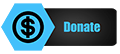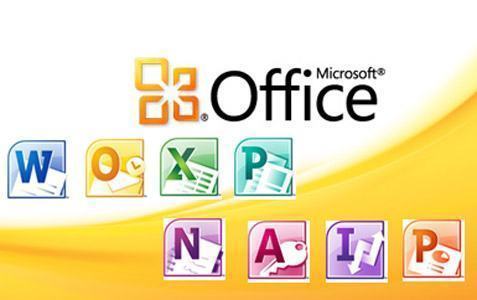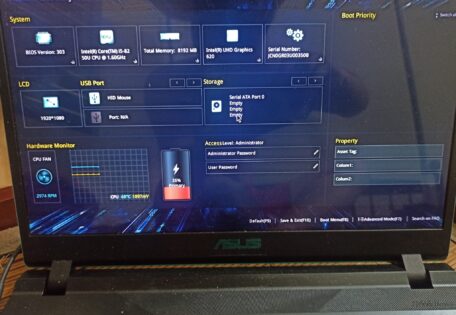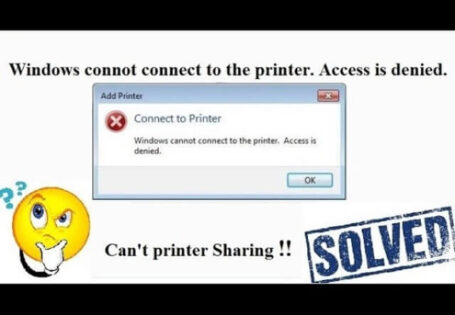Sửa lỗi “Setup Error 1920 Service Office Software Protection Platform osppsvc falied to start” trên office 2010. Bài viết này sẽ chỉ cho các bạn cách sửa lỗi 1920 khi cài đặt bộ phần mềm soạn thảo văn phòng Office 2010 không thành công.
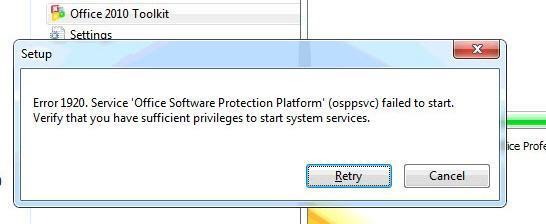
Mở cửa sổ Run, gõ services, nhấn enter để mở trình quản lý các service đang chạy hoặc không. Tìm đến service có tên Office Software Protect Platform, nhấn chuột phải rồi chọn Start.
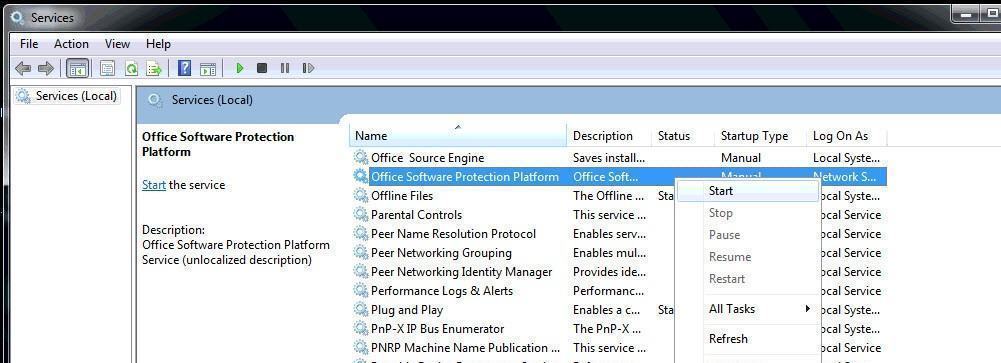
Cách khắc phục như sau:
Chuột phải vào My computer, chọn Manager
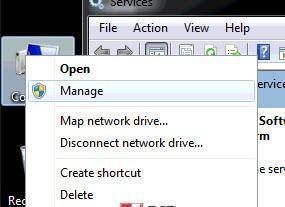
Tìm đến cây thư mục Local User and Groups -> Groups -> chọn vào Add… -> Advanced… -> nhấn tiếp nút Find now và cuộn xuống tìm trong danh sách mục NETWORK SERVICE
Nhấn OK, OK để xác nhận và thoát hết các bảng hội thoại
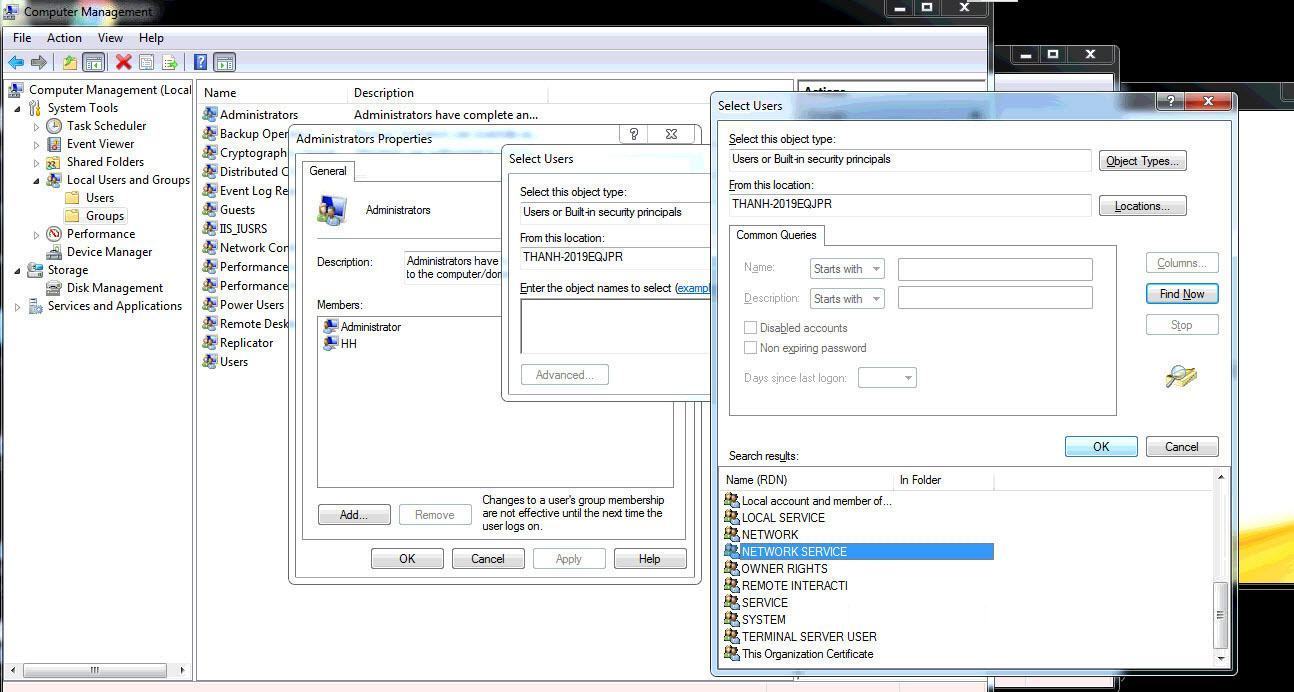 Cách 2: Mở cửa sổ regedit
Cách 2: Mở cửa sổ regedit
Tìm đến đường dẫn HKEY_CLASSES_ROOT\AppID, chuột phải chọn Permissions…
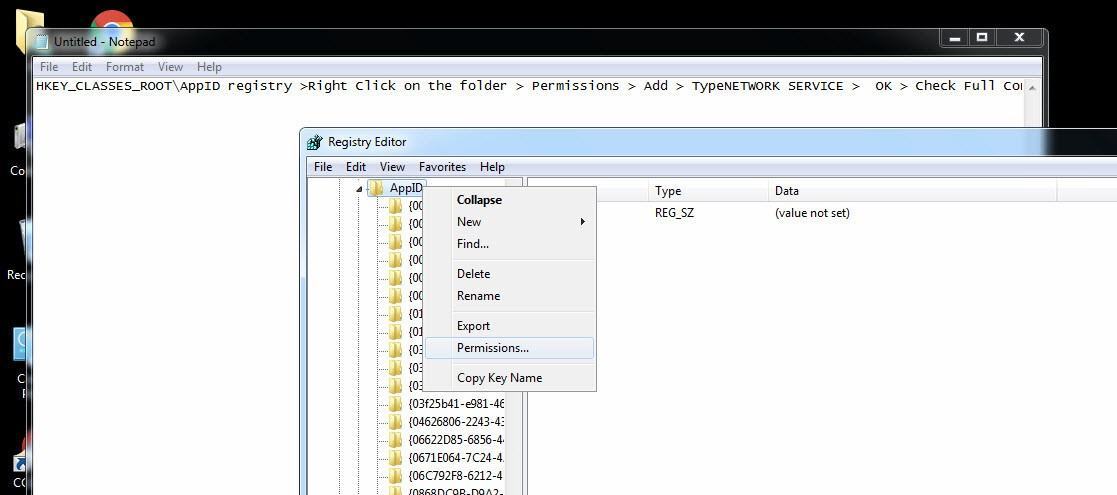
Chọn Add -> Advanced -> Find Now
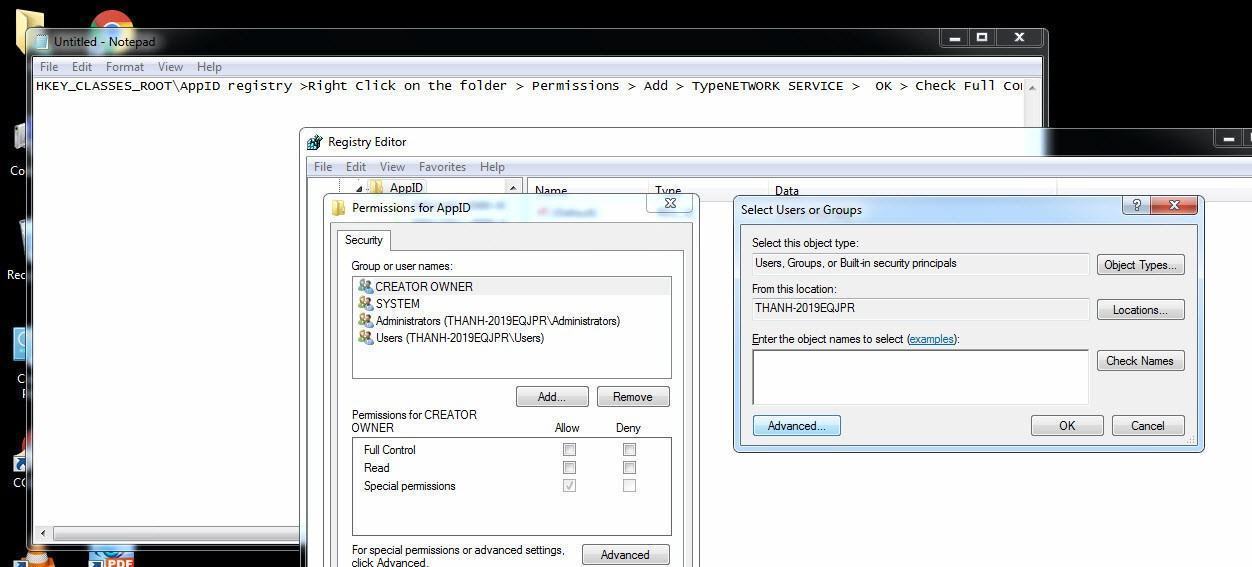
Rồi tìm NETWORK SERVICE để add thêm như cách trên
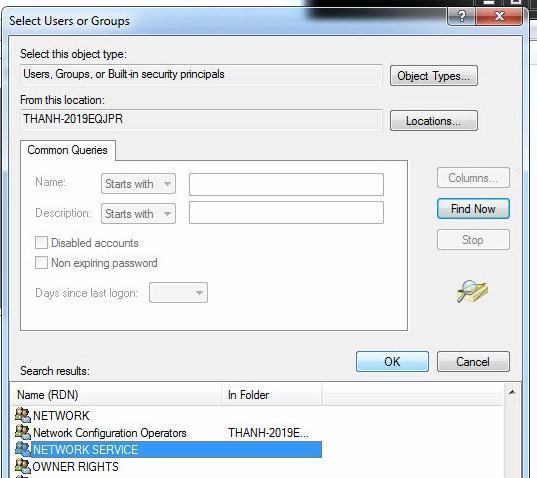
Tick vào ô Full Control và Read cho mục mới này. Nhấn Apply -> OK
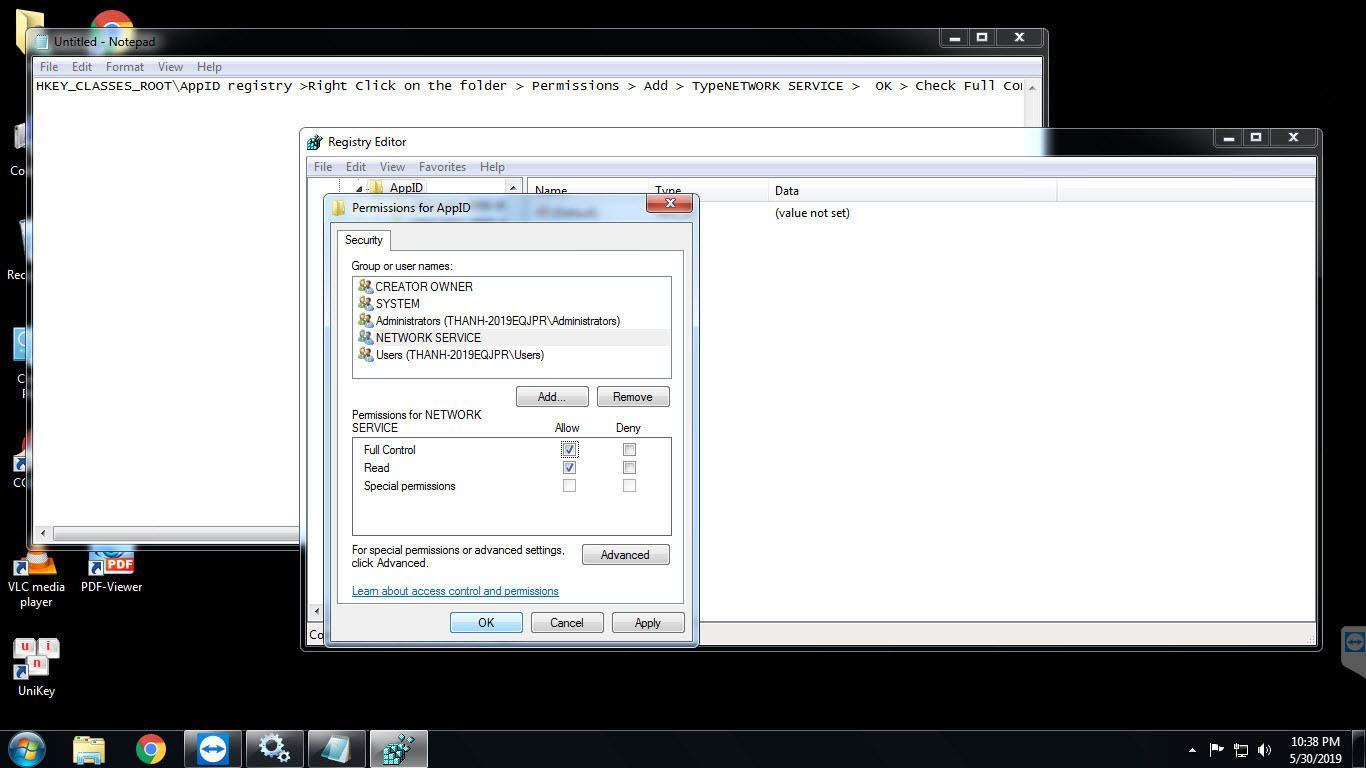
Khởi động lại máy để có tác dụng. Sau đó bạn có thể quay lại cài Office không bị lỗi 1920 nữa.