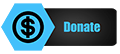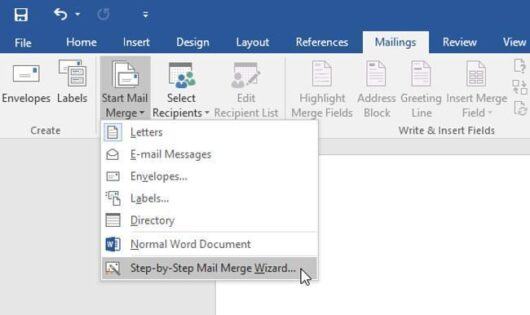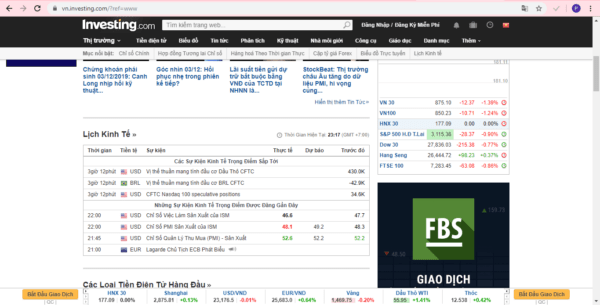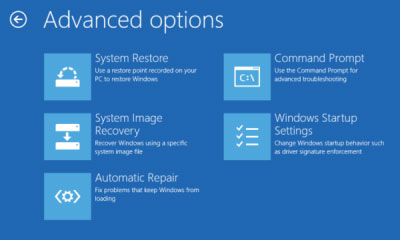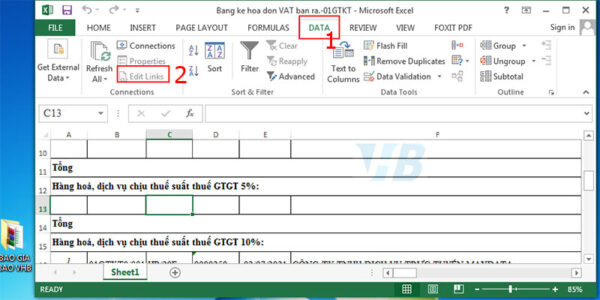Lỗi 0x80073712 khi cài đặt Windows Update trong Windows 10: Sửa lỗi : some update files are missing or have problems. we’ll try to download the update again later. error code: (0x80073712)
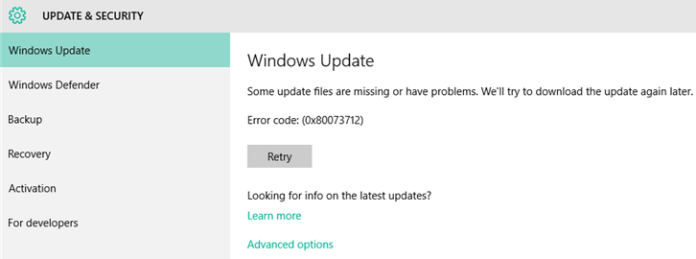
Lỗi 0x80073712 (ERROR_SXS_COMPONENT_STORE_CORRUPT) biểu thị rằng kho lưu trữ thành phần (thư mục WinSxS) bị hỏng. Nếu bạn kiểm tra tệp CBS.log, nó sẽ có các mục sau:
Info CBS Failed to resolve execution chain. [HRESULT = 0x80073712 - ERROR_SXS_COMPONENT_STORE_CORRUPT] Error CBS Failed to process single phase execution. [HRESULT = 0x80073712 - ERROR_SXS_COMPONENT_STORE_CORRUPT] Info CBS WER: Generating failure report for package: Package_for_DotNetRollup~31bf3856ad364e35~amd64~~10.0.1.3012, status: 0x80073712, failure source: Resolve, start state: Absent, target state: Installed, client id: WindowsUpdateAgent
Chạy lệnh DISM.exe/Online/Cleanup-image/RestoreHealth đến sửa chữa cửa hàng linh kiện có thể ném lỗi 0x800f081f:
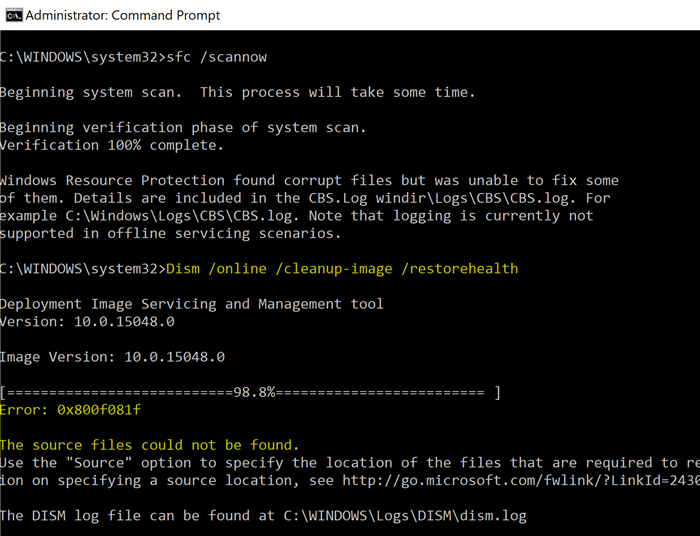
\
Nội dung chính:
Cách sửa lỗi Windows Update 0x80073712
Các công cụ và dịch vụ tích hợp của Windows là tài nguyên hiệu quả nhất để khắc phục sự cố và giải quyết vấn đề này.
1. Quét hệ thống để tìm phần mềm độc hại.
2. Tải xuống và chạy Windows Update Troubleshooter. Microsoft cung cấp công cụ miễn phí. Khi chạy xong, hãy khởi động lại máy tính và kiểm tra cập nhật.
3. Chạy trình khắc phục sự cố Windows tích hợp.
4. Chạy quét System File Checker.
5. Thực hiện quét DISM: Deployment Image Servicing and Management (DISM.exe) là một công cụ dòng lệnh có thể tìm và sửa chữa các file hoặc image hệ thống bị hỏng. Sau khi chạy công cụ, hãy khởi động lại máy tính và thử cập nhật lại một lần nữa.
6. Xóa file đang chờ xử lý.
7. Khởi động lại các Windows Update service.
8. Khôi phục, refresh hoặc reset lại PC: Hành động này chỉ nên được thực hiện như một phương sách cuối cùng, nếu không có phương pháp khắc phục sự cố nào khác ở trên giải quyết được mã lỗi 0x80073712.