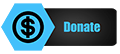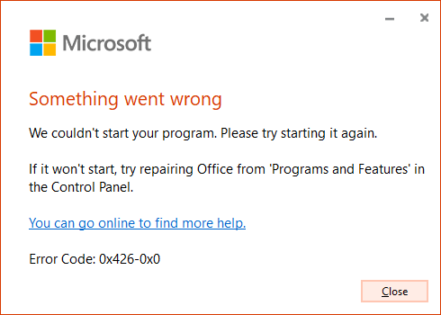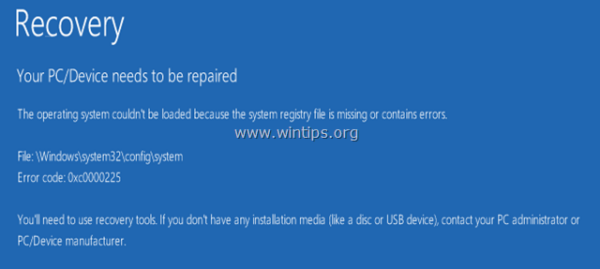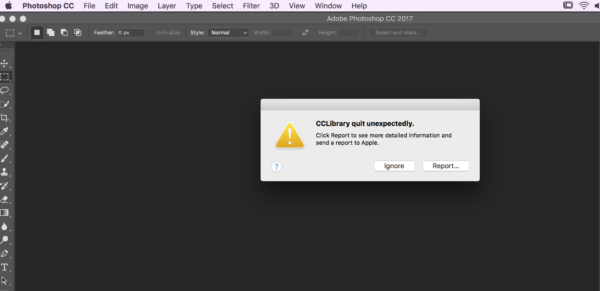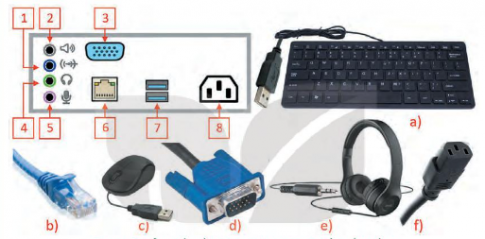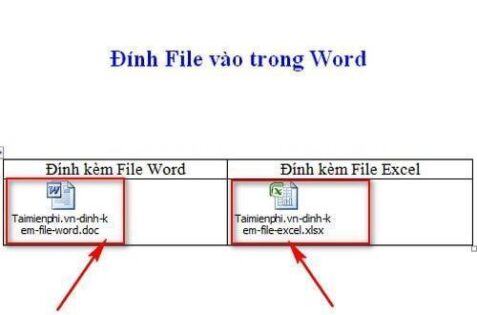Sửa lỗi (Fix) could not use the move tool because the target channel is hidden , could not use the move tool because the target does not include all of the composite channels, could not use the move tool because the target channel is hidden in photoshop, could not use the move tool because no layers are selected, could not use the move tool because the layer is locked, could not use the move tool because the scratch disks are full, target channel is hidden fix, could not use the magic wand because the target is a group, could not use the background eraser because the target
Nội dung chính:
Sửa lỗi could not use the move tool because the target channel is hidden
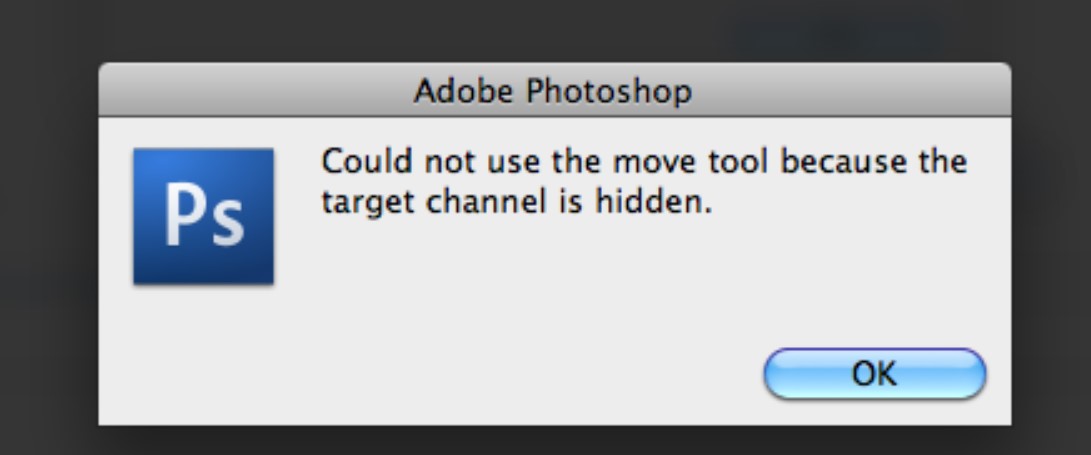
Bạn Bấm “Q”. Để chuyển sang chế độ “Quick Mask Mode” hay “Standard Mode”.
Chế độ “Standard Mode” sẽ không còn lỗi
Bạn sẽ thấy thanh pallet bên phải có màu đỏ ở biểu tượng hình tròn


I am getting the same exact issue.
I very carefully select my layer and go to move it using the cursor, and get this error.
I look in the channels panel and RGB is no longer selected only the Alpha channel.
I edit text, save changes, go to move the layer and get this error.
This is the first time this has happened to me as a photoshop user of 10 years. I am on Creative cloud cc and just updated photoshop a few days ago..
The only fix I know of is to select the alpha channel and delete it..
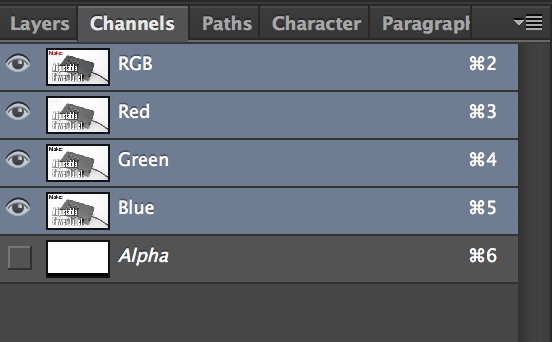
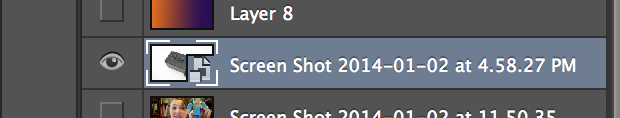
Photoshop bị treo
Do nhiều nguyên nhân, Làm quá nhanh > làm chậm lại
Mở quá nhiều file cùng lúc, cửa sổ, phần mềm cùng lúc> tắt bớt đi
File kích thước quá lớn > vào image chọn inmage size để giảm kích thước ảnh, độ phân giải xướng. Hoặc chọn layer Ctrl + E gộp lại thì file sẽ nhẹ hơn. Hạn chế dùng smart object để nhẹ hơn.
Cài bị lỗi do diệt virus xóa mất > tắt diệt virus và cài lại photoshop
Máy tính yếu quá, không đủ ram > mua máy mới hoặc nâng cấp máy cũ
Hết dung lượng bộ nhớ ổ cứng > dọn dẹp ổ cứng, xóa file không dùng
Thiếu webp nên không mở được file >
Fix could not use the move tool because the target channel is hidden
I had the same problem and found the solution:
Your top panel, go to Select then in the dropdown menu uncheck “Edit in quick mask mode”. Then it switches back to automatic RGB channel selection from automatic Alpha selection.