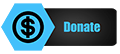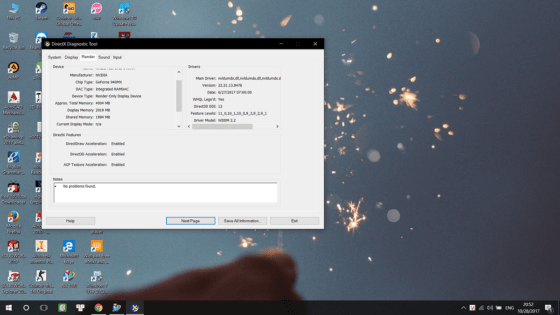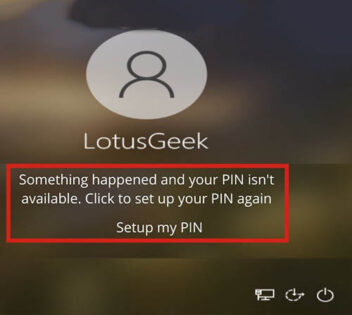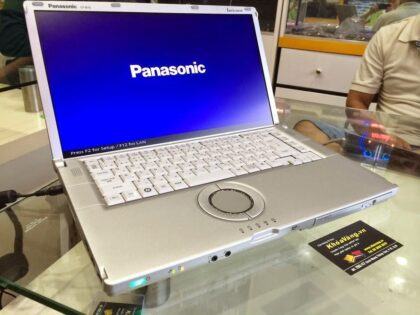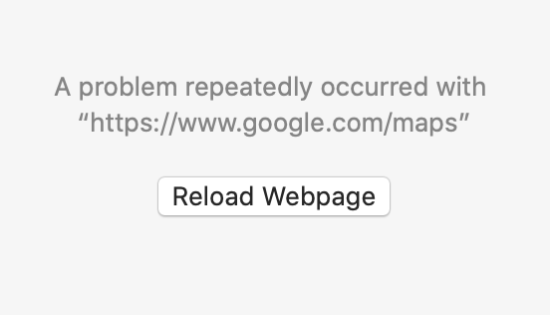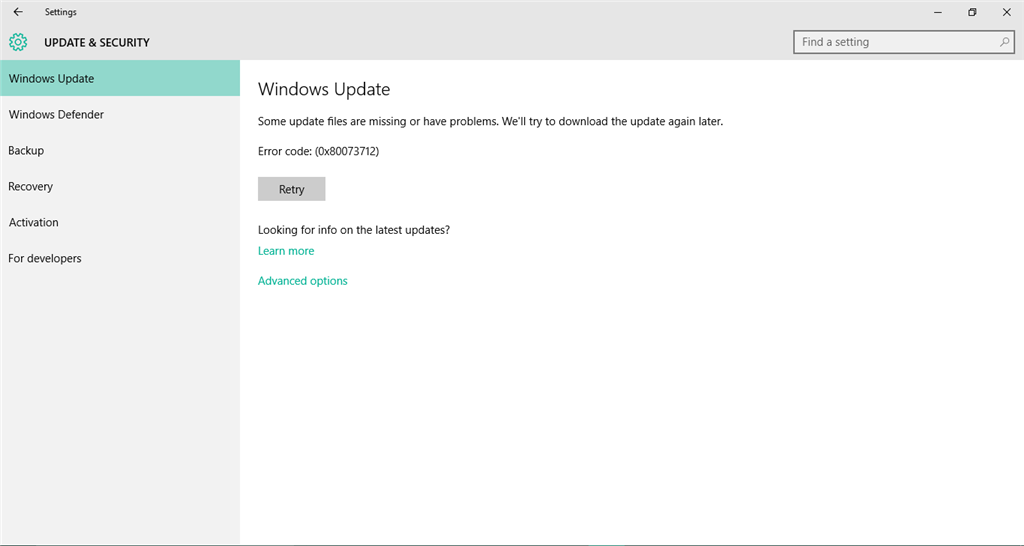
Nội dung chính:
Some update files are missing or have problems. we’ll try to download the update again later. error code: (0x80073712)
Mã lỗi Windows Update 0x80073712 có thể xuất hiện theo một trong nhiều cách khác nhau trong Windows 10.
Some update files are missing or have problems. We'll try to download the update again later. Error code: (0x80073712)Some updates were not installed; Errors found: Code 80073712 Windows Update encountered an unknown error.Code 80073712: Windows Update ran into a problemLỗi Windows Update này hiển thị sau bản cập nhật Windows 10 hoặc cố gắng cài đặt hệ điều hành Windows 10.
Nguyên nhân gây ra mã lỗi Windows Update 0x80073712
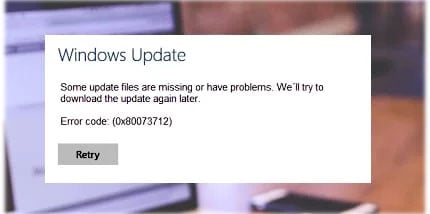
Lỗi Windows Update 0x80073712 hoặc 80073712 có nghĩa là một file cần thiết bởi Windows Update hoặc Windows Setup bị hỏng hoặc bị thiếu, khiến việc cập nhật hoặc cài đặt không thành công.
Cách sửa lỗi Windows Update 0x80073712
Các công cụ và dịch vụ tích hợp của Windows là tài nguyên hiệu quả nhất để khắc phục sự cố và giải quyết vấn đề này.
1. Quét hệ thống để tìm phần mềm độc hại.
2. Tải xuống và chạy Windows Update Troubleshooter. Microsoft cung cấp công cụ miễn phí. Khi chạy xong, hãy khởi động lại máy tính và kiểm tra cập nhật.
3. Chạy trình khắc phục sự cố Windows tích hợp.
4. Chạy quét System File Checker.
5. Thực hiện quét DISM: Deployment Image Servicing and Management (DISM.exe) là một công cụ dòng lệnh có thể tìm và sửa chữa các file hoặc image hệ thống bị hỏng. Sau khi chạy công cụ, hãy khởi động lại máy tính và thử cập nhật lại một lần nữa.
6. Xóa file đang chờ xử lý.
7. Khởi động lại các Windows Update service.
8. Khôi phục, refresh hoặc reset lại PC: Hành động này chỉ nên được thực hiện như một phương sách cuối cùng, nếu không có phương pháp khắc phục sự cố nào khác ở trên giải quyết được mã lỗi 0x80073712.
Lưu ý: Hãy chắc chắn rằng bạn tự tin và thoải mái thực hiện hành động này trước khi sử dụng Reset This PC.
Bài tiếng Anh some update files are missing or have problems. we’ll try to download the update again later. error code: (0x80073712)
When you update Windows, you may encounter error code 0x80073712. This error will display one of the following error messages:
- Some update files are missing or have problems. We’ll try to download the update again later Error code: (0x80073712)
- Some updates were not installed. Errors found: Code 80073712. Windows Update encountered an unknown error.
- Some updates were not installed. Errors found: Code 80073712: Windows Update ran into a problem.
- An internal error occurred while installing the service pack. Error code: 80073712. See xxx for details.
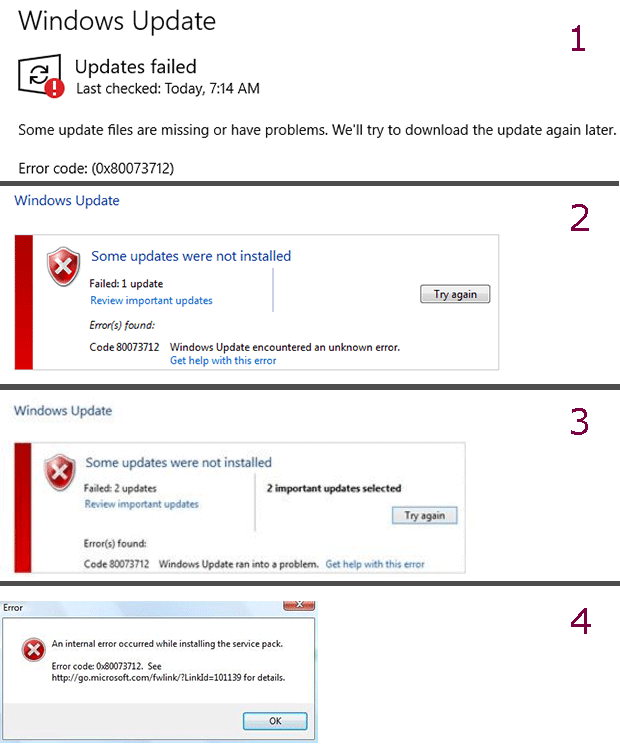
In addition to the above error messages, some users also report that they have encountered the error code 0x80073712 when installing Microsoft .NET Framework.
When I try and install the new Microsoft .NET Framework 4.8, this error code 0x80073712 comes up. It says that a file is missing or destroyed. I don’t know how this file has been destroyed. Can anyone help me fix this problem…—answers.microsoft.com
What does error code: (0x80073712) mean? As its error message implies, there are some files missing or drive errors. To fix the Windows update error code: (0x80073712), you can try the following methods.