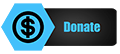Sửa lỗi : the ac power adapter type cannot be determinedKhi Laptop báo lỗi ” The ac power adapter wattage and type cannot be determined ” chúng ta phải làm sao.
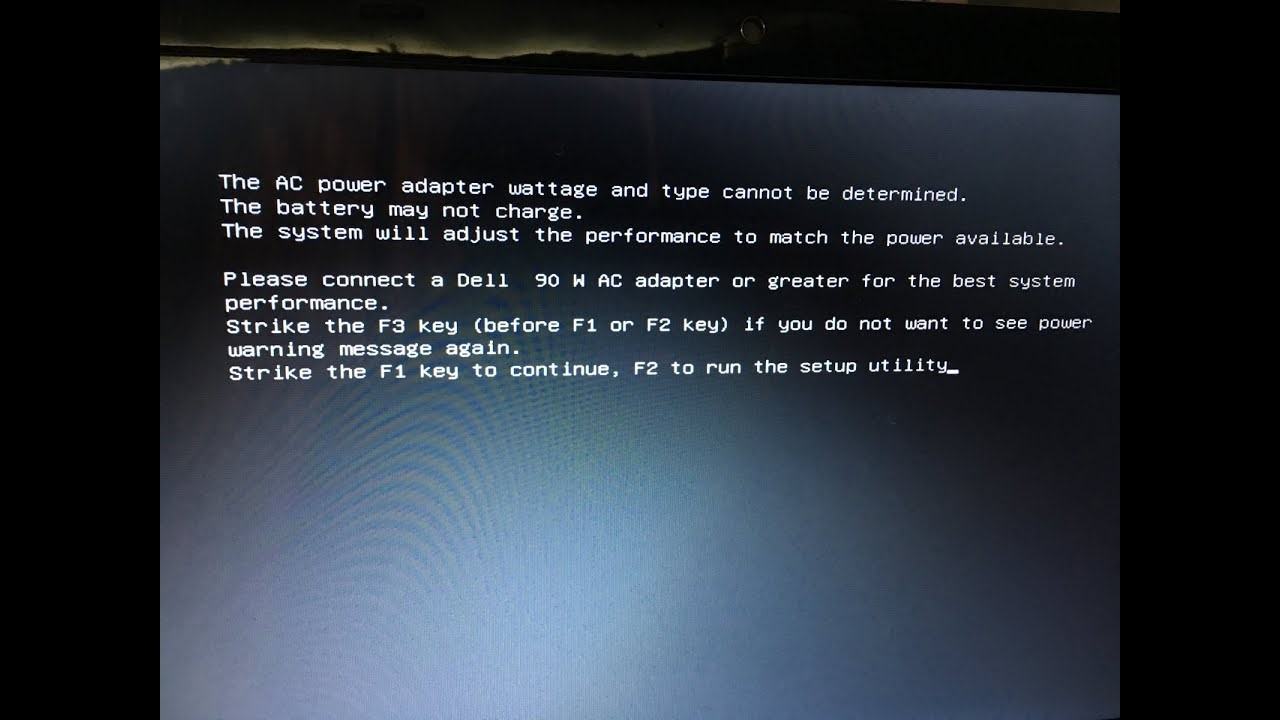
Nội dung chính:
The ac power adapter type cannot be determined dell
Để xử lý trường hợp này khá đơn giản, bạn cần một cục sạc chính hãng khác đúng số Vôn – Amp của máy tính, sau đó cắm vào kiểm tra xem có thông báo nữa không.
Tiếp theo là kiểm tra pin, nếu xác định không phải do sạc, thì bạn tháo pin ra để máy chạy 1 lúc xem có thông báo lỗi gì không.
Nếu cả 2 trường hợp trên đều không được, thì tỉ lệ cao máy của bạn đã bị lỗi IC sạc trên Main. Rơi vào trường hợp này, chúng ta sẽ không thể tự sửa được, hãy mang đến các trung tâm sửa chữa máy tính uy tín để kỹ thuật viên tại đó kiểm tra và báo lại cho bạn chính xác hơn
Ngoài ra, nếu bạn nào muốn tắt thông báo này thì hãy làm như sau:
Sau khi khởi động lại máy tính, bạn nhấn phím F2 để vào cài đặt BIOS.
Chuyển qua tab Advanced chọn Adapter Warnings sau đó chọn Disabled. Cuối cùng bạn nhấn phím F10 để lưu lại Bios. Giống như trong hình bên dưới
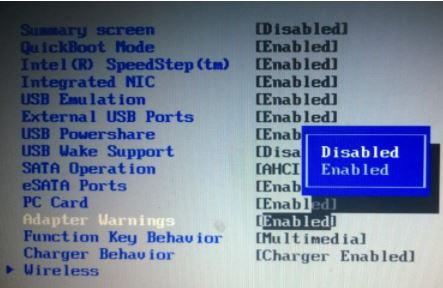
The AC power adapter wattage and type cannot be determined the battery máy not charge
Phải làm thế nào để laptop Dell không báo lỗi và chạy bình thường khi chúng ta bật laptop lên máy tính vào màn hình window để chúng ta làm việc.
Loại bỏ những khó chịu đó như thế nào. Làm sao để sau này không sãy ra tình trạng máy tính báo lỗi ” The ac power adapter wattage and type cannot be determined ” nữa.
Hãy cùng Doctorlaptop.vn tìm hiểu nguyên nhân và cách khắc phục nhé.
Các bạn hoàn thành các bước kiểm tra như sau quan sát hình thì các bạn sẻ tìm biết chính xác nguyên nhân từ đâu nhé.
Bước 1 : Khi các bạn thấy laptop báo lổi ” The ac power adapter wattage and type cannot be determined ” như hình trên thì đúng la trường hợp này kiểm tra xử lý rất dễ dàng nhé.
Chuyển qua bước 2 nhé.
Bước 2 : Các bạn bấm F2 để vào Bios hay là các bạn click vào ” Bios Setup ” như hình trên đều được hết nhé. Lúc đó bios sẻ có bảng như sau.
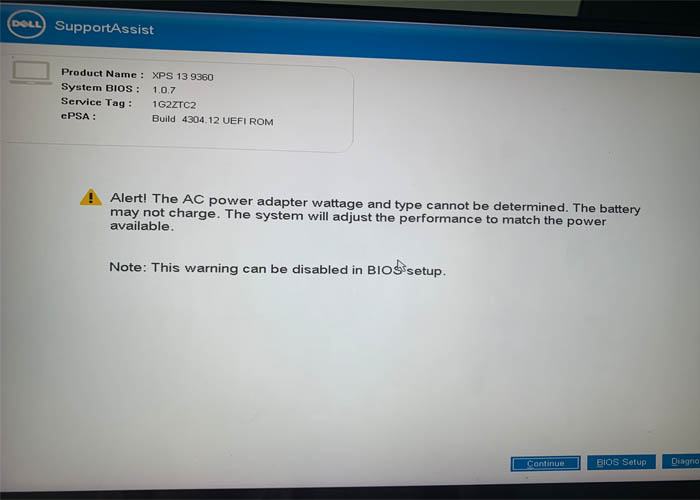
Bước 3 : Chúng ta vào ” Battery Information ” tất cả sẻ rõ ràng nhé.
Chúng ta sẻ biết được nguyên nhân tại sao có dòng thông báo lỗi ” The ac power adapter wattage and type cannot be determined “.
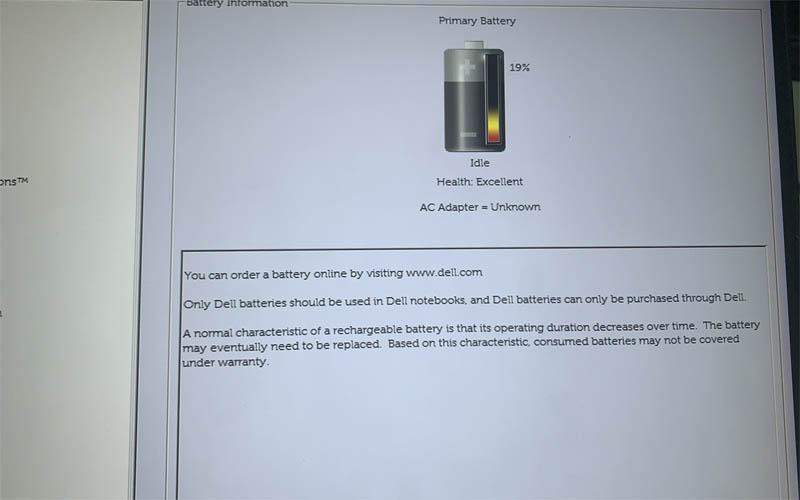
Quan sát chúng ta phát hiện ” Ac Adapter = Unknown ”
Vậy thì bình thường nó sẻ như thế nào.
Làm sao biết được nó hiển thị như thế nào thì dòng thông báo lỗi ” The ac power adapter wattage and type cannot be determined ” sẻ không xuất hiện.
Bước 4 : Khi ” Ac Adapter = 60W ” thì nó bình thường nhé quí vị.
Chúng ta cùng quan sát hình sau nhé.
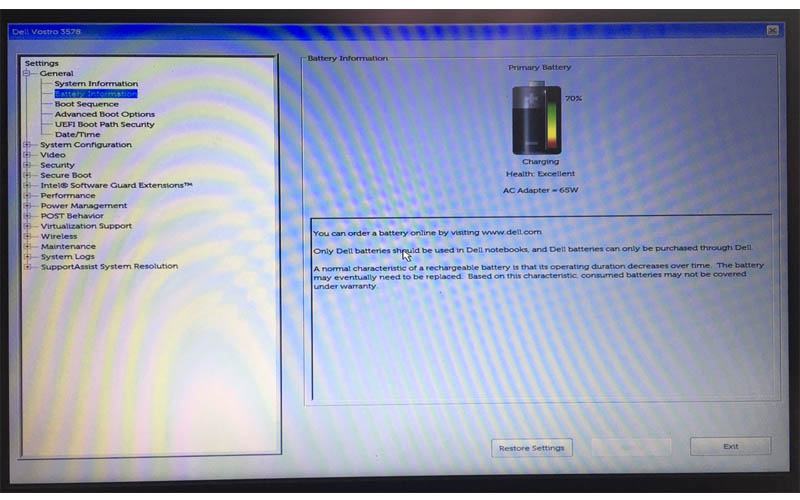
Tới bước này chúng ta biết nguyên nhân rùi tìm adapter Dell khác thay vào là xong.
Không thì mượn tạm cục sạc dell của laptop nào đó để thử để xác định xem đúng chính xác là cục sạc của mình có bị hư không có hiển thị ” Ac Adapter = 60W ” hay 90W hay không nhé. Nếu hiển thị 45W hay 60W , 90W thì chắc chắn hết báo lỗi ” The ac power adapter wattage and type cannot be determined ”
Các lỗi khác tương tự:
The AC power adapter wattage and type cannot be determined the battery máy not charge,
Alert The AC power adapter wattage and type cannot be determined disable,
The AC power adapter is not recognized Dell,
Máy tính báo lỗi The AC power adapter type cannot be determined,
This warning can be disabled in BIOS setup,
The primary battery is not identifiable and this system will not charge this battery pack,
Alert you have attached an undersized 45W power adapter to your system,
Lỗi charger is not detected please attach the charger now,